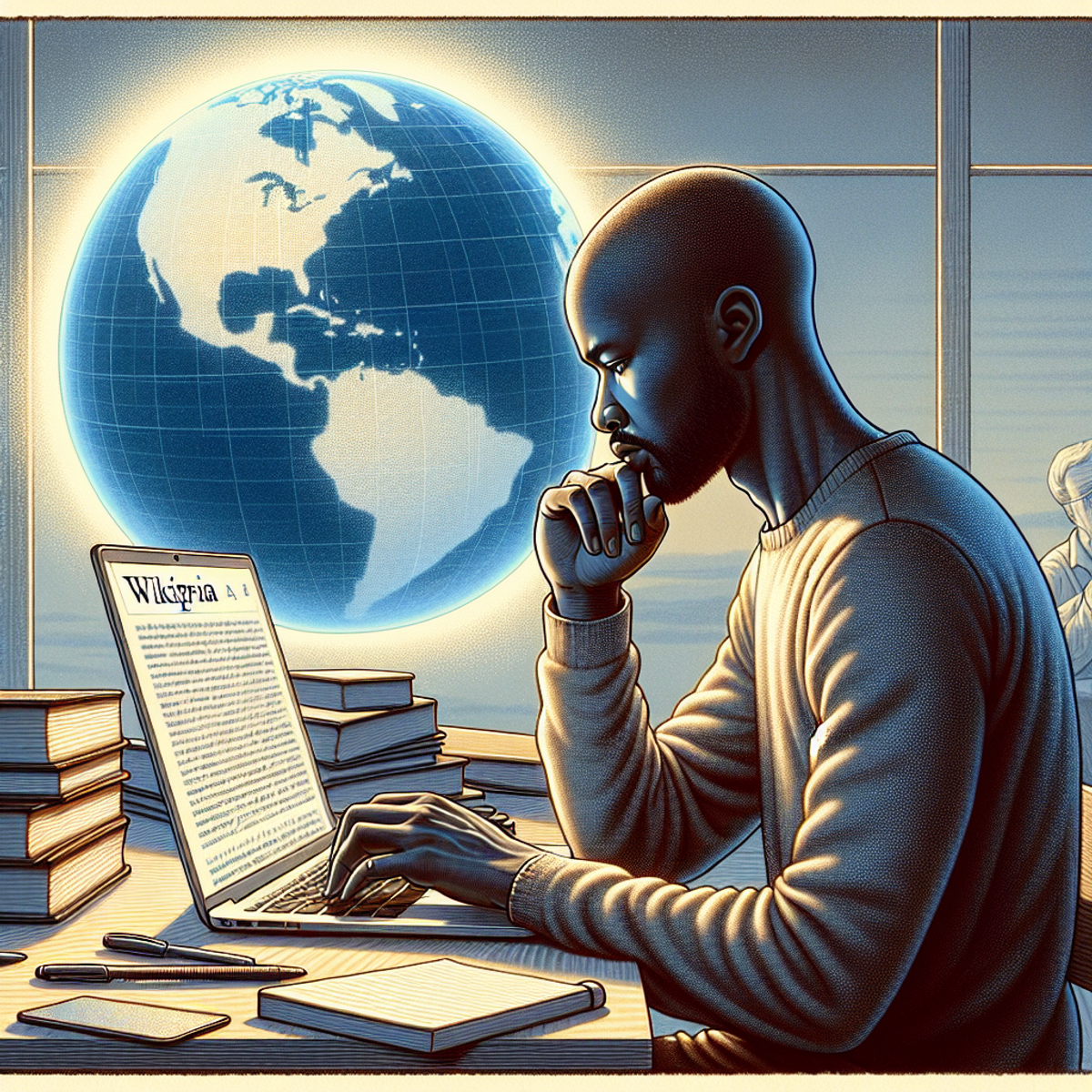
Introduction
Wikipedia has become an essential part of our digital landscape, serving as a go-to source for information on a wide range of topics. With its vast amount of content and global reach, having a Wikipedia page can be highly valuable for individuals, businesses, organizations, and even non-profit entities.
In this step-by-step guide, we will walk you through the process of creating a Wikipedia page, from understanding the basics to adding content and references, and finally, getting your page published.
Understanding Wikipedia Page Creation
Creating a Wikipedia page involves accessing a page title that does not yet exist, usually by clicking on a red link. Let's dive into the key points to understand how Wikipedia handles non-existent pages and the role of being a logged-in user in creating pages.
Handling non-existent pages through red links
When you come across a red link on Wikipedia, it indicates that the corresponding page does not exist. These red links serve as placeholders for potential future articles. By clicking on a red link, you can access the editing interface and start creating the page from scratch.
Logged-in users and page creation
Only logged-in users can create new pages on Wikipedia. This requirement helps maintain accountability and prevents anonymous users from potentially creating inappropriate or misleading content. If you don't have an account yet, it's easy to create one by clicking on the "Create account" link at the top right corner of any Wikipedia page.
Now that we understand how Wikipedia handles non-existent pages and the importance of being a logged-in user, let's delve into the guidelines and policies for creating pages in the next section.
Guidelines and Policies for Creating Pages
To create a Wikipedia page that meets the platform's standards, it is important to familiarize yourself with the guidelines and policies set by Wikipedia. These guidelines ensure that the content on Wikipedia is reliable, neutral, and verifiable. Here are some key considerations when creating pages:
1. Content Standards
Wikipedia has strict standards for content quality. Articles should be written in a neutral point of view (NPOV), avoiding bias or promotional language. They should also be well-referenced, with reliable sources to support the information presented.
2. Types of Pages
Different types of pages have specific rules and guidelines. For example, biographies of living persons (BLPs) require extra caution and adherence to policies regarding privacy, defamation, and sourcing. It is essential to understand the specific guidelines for the type of page you are creating.
3. Namespaces
Wikipedia organizes its content into different namespaces, which categorize pages based on their purpose or topic. Understanding the correct namespace for your page is crucial for proper classification and navigation. Common namespaces include articles (main namespace), talk pages, user pages, and project pages.
4. Categorization
Pages on Wikipedia are often categorized to improve navigation and organization. When creating a page, consider how it should be categorized to ensure it appears in relevant lists and related articles. Categorization helps users discover your page and contributes to the overall structure of Wikipedia.
Remember that Wikipedia is a collaborative platform, with editors from around the world contributing to its content. Therefore, it is important to respect and adhere to these guidelines and policies to maintain the integrity of the platform.
By understanding the guidelines and policies set by Wikipedia, you can ensure that your page meets the necessary criteria for publication while contributing positively to this vast online encyclopedia.
Step-by-Step Guide to Creating a Wikipedia Page
When creating a Wikipedia page, it's essential to follow a structured approach to ensure that your content meets the platform's standards. Here's a step-by-step guide to help you navigate the process effectively:
Adding Content, References, and Following Guidelines
- Adding Well-Structured Content: Start by adding well-structured content to the blank page. Ensure that the information is accurate, neutral, and verifiable. Use clear and concise language to convey your message effectively.
- Citing Sources Appropriately: Wikipedia places a strong emphasis on verifiability, requiring all information to be backed by reliable sources. When adding content, cite your sources appropriately using inline citations. This adds credibility to your page and helps maintain the platform's reliability.
- Ensuring Consistency with Formatting: Pay close attention to formatting guidelines. Consistency in formatting enhances readability and ensures that your page aligns with Wikipedia's standards. Utilize Wiki Markup to format text, create headings, add links, and structure your content effectively.
By following these steps, you can lay a strong foundation for your Wikipedia page and increase the likelihood of it being well-received by the community.
Remember, creating a Wikipedia page is a collaborative effort that involves adhering to established guidelines while contributing valuable content to the platform.
Previewing, Publishing, and Maintaining Your Page
After adding well-structured content, citing sources appropriately, and ensuring consistency with formatting and style guidelines, it is time to preview, publish, and maintain your Wikipedia page.
Previewing the Page and Making Final Edits before Making it Public
Before publishing your page, it is essential to preview it to ensure that everything looks as you intended. This preview function allows you to see how your page will appear to other users. Take this opportunity to make any necessary final edits or adjustments to improve the overall quality of your content.
- Check for formatting errors, broken links, or missing citations
- Review the flow of information, readability, and overall structure
By thoroughly examining the preview version, you can ensure that the final published version meets Wikipedia's standards.
Understanding the Review Process and How Long it Might Take for Your Page to be Approved or Reviewed by Other Editors
Once you are satisfied with the preview of your page, it's time to hit the publish button. However, keep in mind that publishing doesn't mean your page will become immediately visible to everyone. Wikipedia has a review process in place to maintain the quality and accuracy of its content.
When you publish your page, it enters a queue where experienced editors review it for adherence to Wikipedia's guidelines and policies. The review process aims to ensure that the information presented on Wikipedia is reliable and unbiased. Depending on various factors such as the workload of editors and the complexity of your page, the review process can take anywhere from a few hours to several weeks.
During this time, other editors might make further edits or improvements to your page. They may suggest changes or additions based on their expertise or knowledge in the subject area. It is important to be open-minded and receptive to constructive feedback from other editors.
Maintaining Your Page for Longevity and Quality
Maintaining your Wikipedia page involves regularly checking for updates, responding to comments or suggestions, and keeping the information accurate and up-to-date. Wikipedia is a collaborative platform, and ongoing engagement with other editors can help ensure the longevity and quality of your page.
Remember, creating a Wikipedia page is just the beginning. Continued involvement and contribution to the platform can help you establish yourself as a trusted source of information and contribute to the growth of knowledge on Wikipedia.
For efficiently managing your content, you may also consider utilizing a Content Management System (CMS) like Sitecore. These systems provide features that streamline content creation, editing, and maintenance processes, allowing you to focus more on enhancing the substance of your page rather than getting bogged down by technicalities.
Conclusion
Creating a Wikipedia page can have numerous benefits for personal branding, knowledge sharing, or business growth. By leveraging the power of Wikipedia, you can establish yourself as an expert in your field and gain credibility among your peers. Here are some key points to consider:
- Take Action: Now that you have a clear understanding of the step-by-step process to create a Wikipedia page, it's time to take action. Don't hesitate to start crafting your page and sharing your expertise with the world.
- Leverage Personal Branding: A Wikipedia page can serve as a powerful tool for personal branding. It allows you to showcase your achievements, expertise, and contributions in a concise and reputable manner. This can enhance your professional reputation and open up new opportunities.
- Share Knowledge: Wikipedia is all about knowledge sharing. By creating a Wikipedia page, you contribute to the collective intelligence of humanity. Your insights and expertise can benefit countless readers who turn to Wikipedia for information on various topics.
- Business Growth: For businesses, having a Wikipedia page can significantly impact their online presence and reputation. It provides an opportunity to showcase products, services, and notable achievements. Additionally, an established presence on Wikipedia can positively influence search engine rankings and attract potential customers.
Remember, creating a Wikipedia page requires adherence to guidelines and policies set by the platform. Ensure that your content is well-structured, properly cited, and follows formatting guidelines. Preview your page before publishing it and make any necessary edits. Understand that the review process may take some time, but it's worth the wait for the credibility and exposure that a Wikipedia page can bring.
So go ahead, create your own Wikipedia page and unleash the potential it holds for personal or professional success!
FAQs (Frequently Asked Questions)
What is the importance of having a Wikipedia page?
Having a Wikipedia page is valuable for personal branding, knowledge sharing, or business growth. It allows individuals and organizations to showcase their expertise and credibility to a wide audience.
How does Wikipedia handle non-existent pages?
Wikipedia handles non-existent pages through red links, which are clickable links that appear in articles when the linked-to page does not exist. This prompts users to create the missing page.
What are the specific rules for creating different types of pages on Wikipedia?
Different types of pages on Wikipedia have specific rules and categorization in namespaces. It is important to understand the guidelines and policies for creating pages, as well as the content standards set by Wikipedia.
What are the steps involved in adding content to a Wikipedia page?
Adding content involves structuring the information appropriately and citing sources accurately. It also requires consistency with formatting and adherence to style guidelines through Wiki Markup.
How can I preview and publish my Wikipedia page?
After adding content and following guidelines, you can preview the page and make final edits before making it public. It is important to understand the review process and how long it might take for your page to be approved or reviewed by other editors.
Why should I consider creating a Wikipedia page?
Creating a Wikipedia page provides an opportunity to leverage the power of Wikipedia for personal branding, knowledge sharing, or business growth. It allows individuals and organizations to establish their presence on a widely used platform. It also helps to contribute to the collective knowledge of humanity and make information accessible to a global audience. However, it's crucial to approach page creation with a neutral point of view and ensure that all content is properly sourced and adheres to Wikipedia's policies and guidelines.


